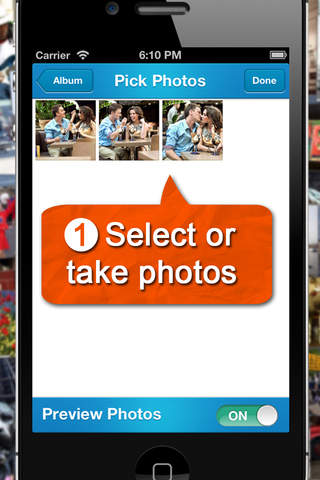Private Photos for Facebook app for iPhone and iPad
Developer: TenTal
First release : 03 May 2013
App size: 7.54 Mb
***** Post photos to Facebook that only the specific friends you select will see. *****
Demo Video: http://youtu.be/r2qI7Q8LmMk
Introducing Private Photos for Facebook - keeping your life private, one image at a time.
Uploading to Facebook can be brilliant - sharing with hundreds of friends or the entire world within a few taps. It’s the 21st century way of sharing, but it’s also the most open way to share... but what do you do when you only want to share with a few people? That’s where Private Photos for Facebook comes in.
Our latest application allows you to share with the peace of mind of knowing that only the people you choose to see your Facebook photos can see them. Private Photos for Facebook does exactly as the name suggests; it gives you the freedom to precisely control who sees your photos - straight from the palm of your hand.
No more misposts:
With Private Photos for Facebook, you no longer need a desktop device to change the privacy of your online photographs, all you need is your mobile device. Now, only the people you choose can see your Facebook photographs, no one else.
Easy as 1-2-3:
Simply, select the images that you would like to upload or take one directly from within the app. Preview each photograph in a full-screen mode so that you choose the correct one. Then, select which of your friends should be able to see the photo, click ‘Post’ and you are finished! Uploads go directly into a "Private Photos" album for maximum flexibility.
Peace of mind:
No more worrying or fretting whenever you upload a new picture to Facebook because with our latest application, you can select exactly who you wish your photos to be viewable by. Private Photos for Facebook is truly the most private Facebook photo uploader available.
Photo Quality option in Settings (from the sliding menu) to select how the app will resize your photos before uploading them:
Original - no resizing, very slow, consumes a lot of data (beware when using a cellular data connection)
Large (default) - high quality and more efficient (speed, data usage)
Also choose to upload in a medium and small format for even faster upload times.
- Uses the new iOS 6 built-in Facebook support - no sign-in required
- Add existing photos or take one directly from within the application
- Preview each photograph full screen
- Select multiple friends in one screen, with the last friends you selected on top
- If you dont select any friends, the photos will be uploaded personally, meaning that you and nobody else will be able to see them
- The upload can be cancelled by tapping on the progress message
- In app feedback form and news inbox.